- under the New System.
Please use INTERNET EXPLORER.
Create Official Account
Look at 3rd box - "국내거주 외국인".
Underneath, select "회원가입",
Then again, such page will appear. Tick all 3 mini boxes (Terms and Condition).
Then move to bottom to click blue box.
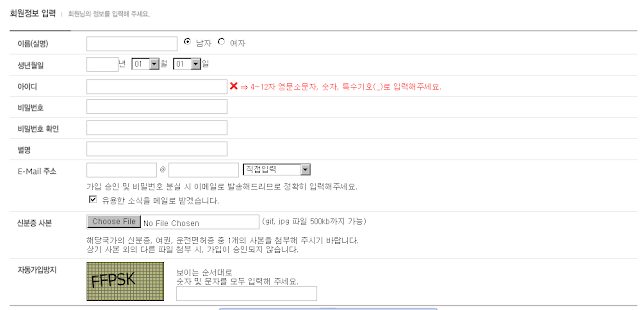
Fill in necessary details. as follow.
Name(Real name) - Male/Female
DOB: YY-MM-DD
ID: *4~12 english smallcase, allows numbers/special punctuation*
Password:
Password confirm:
Nickname:
E-mail address: __ @ __
Mini to-check box: *to receive newsletters or not*
ID Picture: -scanned version is preferred-
Verification Code
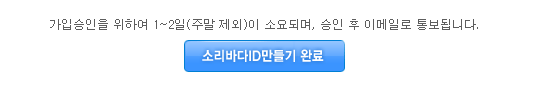
After double confirming all your details, then click on the blue box "소리바다 ID 만들기 완료".
Words '가입승인을 위하여 1~2일(주말 제외)이 소요되며, 승인 후 이메일로 통보됩니다' means = It will inform you via e-mail after you successfully manage to join, after 1~2 days.
That's it. You had just registered an official account.
================
Buying Card
credit, done by, pictured, and produced by: http://twitter.com/Pabo_JH/
Thank You!
*please enlarge to view.
Words '가입승인을 위하여 1~2일(주말 제외)이 소요되며, 승인 후 이메일로 통보됩니다' means = It will inform you via e-mail after you successfully manage to join, after 1~2 days.
That's it. You had just registered an official account.
================
Buying Card
credit, done by, pictured, and produced by: http://twitter.com/Pabo_JH/
Thank You!
*please enlarge to view.




2 comments:
I can't complete the registration. Every field has been filled, with green ticks all over, but after pressing the big blue button at the end of the registration page, it just stays on the same page. I must have clicked more than 10 times. Frustrating.
to Fin;
Are you using Internet Explorer?
Usually, only I.E works.
Post a Comment