This will be very handy if you follow throughout each and every step. Stay focused and you'll easily be on the right track.
(1) PURPOSE : to Download / Stream songs effectively (counts and correctly)
(2) most screencaps from here with mandarin words in them are from the old Mnet system (as in 2009).
But they still work the same, and you'd see the same boxes/instructions even if the look may have changed
(3) As of 2011 August 31, re-charging/top-up of M-Money is no longer possible. This is why you do not see the '충전' (Top-up) button under your profile anymore (Step 1 next).
Should you already have a certain amount of M-Money in your account before August 31, you will then still be able to download (buy) your song (each song only 600 won).
In the case of insufficient amount of M-Money when you are downloading a song, by default, the system will give an allowance of 500 won.
Check your available 'M머니 (M-Money)' here.
http://bill.mnet.com/report/index.asp
If there will be any other available options to increase M-Money (so that can download enough song), this post will update.
(4) Although Top-Up M-Money service is no longer in use, it still remains on this post.
Please skip pass it if you'd like...
☆☆☆☆☆☆☆
Caps, procedure done by http://www.wretch.cc/blog/sonic0816/31834954
Thanks alot.
(1) PURPOSE : to Download / Stream songs effectively (counts and correctly)
(2) most screencaps from here with mandarin words in them are from the old Mnet system (as in 2009).
But they still work the same, and you'd see the same boxes/instructions even if the look may have changed
(3) As of 2011 August 31, re-charging/top-up of M-Money is no longer possible. This is why you do not see the '충전' (Top-up) button under your profile anymore (Step 1 next).
Should you already have a certain amount of M-Money in your account before August 31, you will then still be able to download (buy) your song (each song only 600 won).
In the case of insufficient amount of M-Money when you are downloading a song, by default, the system will give an allowance of 500 won.
Check your available 'M머니 (M-Money)' here.
http://bill.mnet.com/report/index.asp
If there will be any other available options to increase M-Money (so that can download enough song), this post will update.
(4) Although Top-Up M-Money service is no longer in use, it still remains on this post.
Please skip pass it if you'd like...
☆☆☆☆☆☆☆
Caps, procedure done by http://www.wretch.cc/blog/sonic0816/31834954
Thanks alot.
TOP UP M-MONEY
1. First, log in as Mnet FREE member.
As to how to log in as Mnet FREE member? Go Here
After logging in, Click on your ID and then on the following drop-down box,
Search for 'M머니' (M-Money).
Click on "충전" (Top-up) (boxed in blue)
Click on "충전" (Top-up) (boxed in blue)

2. In the following popup box that appears, the address will be displaying this URL
http://bill.mnet.com/charge/fillup_main.asp
Tick the one-and-only checkbox that you see there. It has a mini-rectangular box
beside that same row which writes "약관보기" (Agree with T&C).
Select "해외신용카드" (Overseas Credit card).
It is the 4th box on the first row counting from left to right.
On the same page,
*first row blue small circle: Present amount of M-Money you have.
*second blue bigger circle (2nd row): Choose from the dropdown list how much you want to top-up for. (10% VAT inclusive)
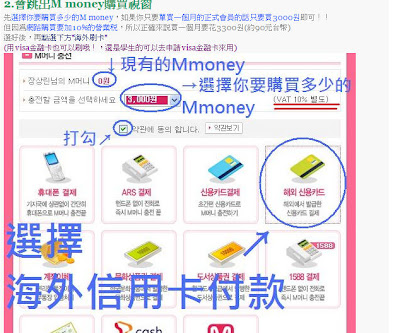
3. In next popup, you should see a window with the address displaying this URL
http://cjpg.mnet.com/PAYS/ticket/booking/PAYSMAIN2.aspx
4. You will see something like that
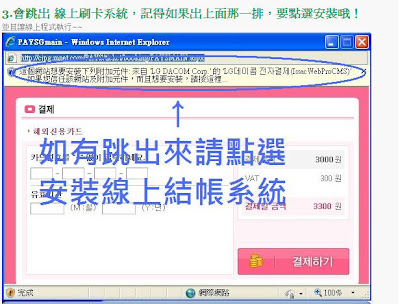
The one circled in blue: Asking you to install an online billing system thing
-Click on it.
-Select the 'Install' function. You should know how to conduct the 'Install function'.
It's just like any other Installation procedure.
-Installation shouldn't even take a minute.
-The popup window will refresh itself.
5. First circle in blue (Top one) -- Enter your Credit Card/Debit card's Card Number
Second circle in blue (Bottom one) -- Enter your Card's Validation Date Through. (MM/YY)
Pink circle -- Total amount you will be paying to Re-topup your 'M-Money'.
In this case, the original screencapper chose 3,300 won (for a month).
Click on the pink rectangular button @ bottom - "결제하기" (To make payment)
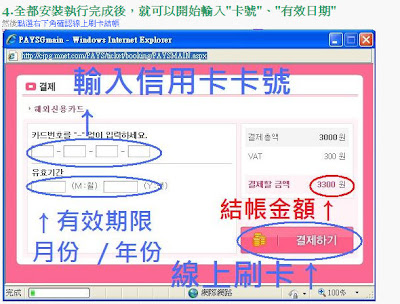
6. Complete with payment.
Underlined in blue: Total $$ you topped-up with
Underlined in orange: Total $$ you have in your M-Money.
(ie; total $$ you have available for purchase of MP3s/as paid member).
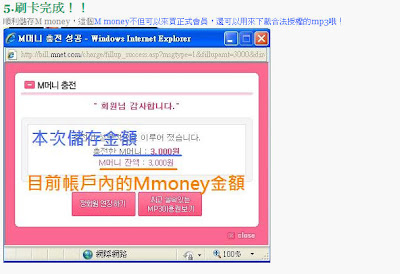
BUY STREAMING COUPON
Go to this page :: http://bill.mnet.com/charge/giftcardsndfrm.asp
This is act an option for you to make use of your own M-Money to buy the ticket
and send it to someone (here, we mean yourself).
The aim of buying this Ticket, is to make use of the Ticket to stream (not download).
The aim of buying this Ticket, is to make use of the Ticket to stream (not download).
Instead of the usual way of using a Korean credit card to buy it directly,
here, we are giving as 'Gift'.
here, we are giving as 'Gift'.

Move downwards the page.
Move downwards until you see this.

Choose which option you want. Generally, the 1st option should be enough for most in this busy society
1st Option = 3,000 won (1 month)
2nd Option = 8,000 won (3 months)
3rd Option = 15,000 won (6 months)
4th Option = 30,000 won (12 months)
Fill in your details.
From up to down, left to right:
*your name
*your mail
*recipient's name (most cases, recipient is yourself. unless you're doing on behalf of else)
*recipient's email (most cases, recipient is yourself. unless you're doing on behalf of else. Choose your alternative e-mail address)
*(big box) Contents of application : Just write anything you want.
*Click on bottom's pink box "상품권 선물하기" - SEND
You will see this popup.

Click on the circled one - meaning 'Yes, Confirm'.
You will be directed back to this page where you see this.

Circled in blue: your status = Already purchased a month @ 3,300 won.
Go to your email inbox (yr alternative email acc) which you used to send the gift coupon.
FYI, don't use the Hotmail's email address - it will never reach you.
Gmail takes a few days. Daum and Naver can be few hours/few days.
After arriving at your inbox, Open up the email from MNet.
Search for your product ticket's authentication number in blue, circled.

Look for '상품권등록' on the left side-bar as circled.

You will see this.

First circle @ first row : Key in your 12-digit product ticket's authentication number as sent to you in email.
Second circle @ second row : Key in password. It can be the one that you used to sign up with Mnet originally.
3rd circle @ pink : Click "확인".
That's it, succeed!
You can check your details.
From left to right,
First circle in blue - Choice you had chosen. In this case, 1 month @ 3,300won.
Second circle in blue - Validation date (if you purchased on Jan 1, Validation date until Feb 1)
Third circle in blue - Date of purchase (Jan 1, example)

You can go back to http://mnet.com/
You will see the difference. Click on your ID. Notice that your M-Money is now used up.
And Something new : "음악감상: 2010-07-06 까지" (Valid until: 2010-07-06 for eg)
That's it.
In that one month of validation period, remember to make full use of your existence.
Streaming/Digital download. Whatever you can do, just do it.
♣ reiterate on a point ♣
(1) You can only download a song once. Attempting to download it more than once is considered cheating and does not count in at all. In that case, with your 1 account, you can only download one song you're targetting towards - once.
(2) By buying this 'one month of validation' coupon thing, you can use it for STREAMING-WISE. Stream at full duration of song (no trial of 1 minute).
*By only topping-up your M-Money in your account, you can use it for DOWNLOADING-WISE.
Please understand the difference.
Continued...,