The following tutorial is on how to sign up as a member in YES24 so that you could buy from there. YES24 is the representative online shopping mall for anything.
And most importantly, it contributes to the Hanteo Charts, too.
KyoBo tutorial has long been done before here. To be honest, buying from KyoBo is alot easier.
**Please use in Internet Explorer!!! (or you may have difficulties during payment step)
**Those not boxed are no-need to fill in ones.
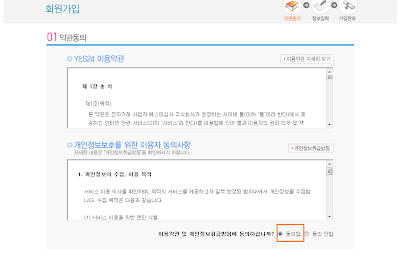

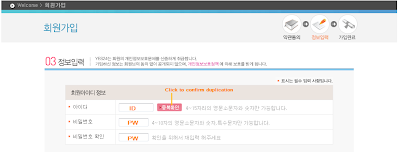

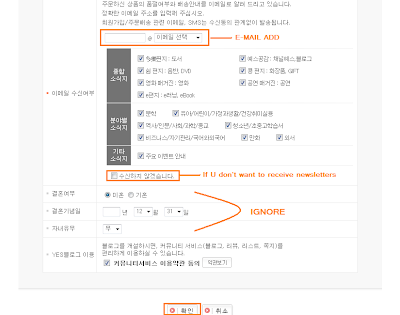
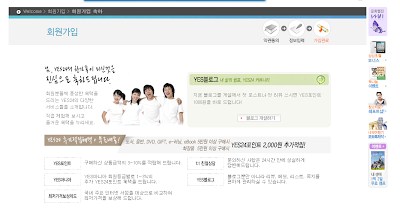
~~~~~~~~~~~~~~~~~~~~~~~~~~~~~~~~~~~~~~~~~~~~~~~~~~~~~~~~~~~~~~~~~~~~~
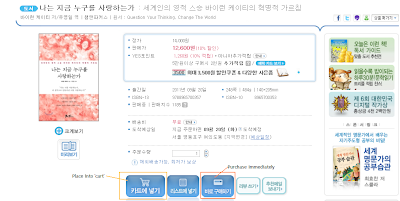
2. Check all related information.
And most importantly, it contributes to the Hanteo Charts, too.
KyoBo tutorial has long been done before here. To be honest, buying from KyoBo is alot easier.
**Please use in Internet Explorer!!! (or you may have difficulties during payment step)
**Those not boxed are no-need to fill in ones.
REGISTER
1. Go to the following page. https://www.yes24.com//Member/FTMemAcc.aspx
2. Click on the 'orange boxed'. It is asking you to 'Agree to its terms'.
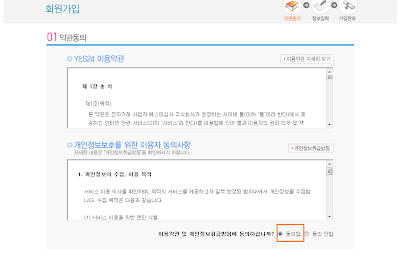
3. The Korean name you can choose any single name at all.

4. Fill in the necessary blanks.
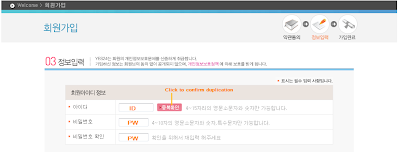

5. Click on the button writing '확인'. Meaning confirmed.
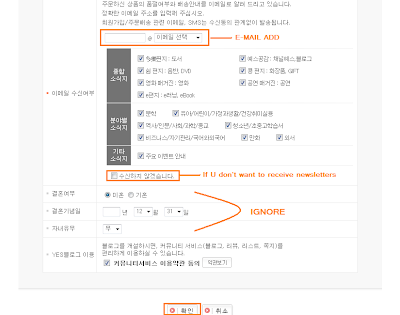
6. This what you get after successfully finishing registration.
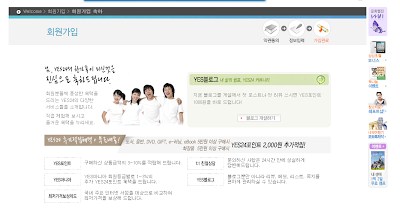
The End of Registering.
~~~~~~~~~~~~~~~~~~~~~~~~~~~~~~~~~~~~~~~~~~~~~~~~~~~~~~~~~~~~~~~~~~~~~
BUY/PURCHASE
1. Select whether to "Place into Cart", or, to "Purchase Immediately". If you are only buying one item, it is recommended to select "Purchase Immediately".
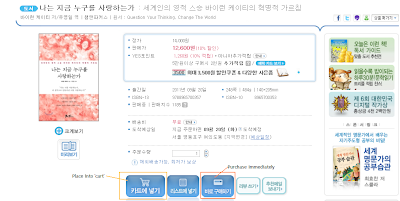
Before the order details page appear, there will be a few pop-ups, needing you to install plug-ins. Just select 'OK' to all. Do not worry, it's not dangerous.
2. Check all related information.
3. Check all your filled-in information.
4. Then come to 'Card' section. Then click on 'Go Make Payment'. It will bring you to next page for payment settling.
Should it prompt you to install any plug-in on the next page, please click on 'OK' for all.
You do the payment.
After payment is completed, double-check your information final last time.
That's all. Your purchase has been completed. They will usually send a confirmation e-mail to you.
You do the payment.
After payment is completed, double-check your information final last time.
That's all. Your purchase has been completed. They will usually send a confirmation e-mail to you.



23 comments:
I cant do it TT__TT they say something about the company and ask me my credit info from a special program help i really need to order from there TT__TT
@bluedelacour:
It should be fine. usually they'll ask you to click on some pop-up or plugin, but it's actually the same thing.
How abt you try from Kyobo? it's really much easier there.
still trying in the part when they say choose a credit card... which on is visa?
@bluedelcaour:
You should click under '카드사 선택' and look for Visa(비사). If not, then maybe try for other cards. Mastercard is a sure easy.
Alright tell you what, if you encounter problems again, you may want to e-mail me to help more, it will be clearer!
mailto:yoomuralmu501@gmail.com
Thanks, bluedelacour.
Hello, thank you for the tutorial but can you help me?
Under step 3 for buying, under '주문고객' for inputting the cell phone number the drop down list only has Korean prefixes(010, 011, 016, etc.). I don't have a Korean cell number yet they won't let me pay until I input one.
I tried contacting them about it, but all they said was 'please try again.' -.-;
What should I do? I already have 해외배송 selected and everything, and is using Internet Explorer 9.
to Anonymous at September 14:
Hi Anonymous,
I had actually posted a reply yesterday, however it did not seem reflected. Sorry if it took longer than you were hoping for!
Well, you can actually try out a fictitious number; it can work.
Why don't you try it out and see how it goes?
If it doesnt work and you still need help, pls feel free to contact me.
Regards,
ode
thanks
i'm try to payment but it doesn't accept i don't know why T.T
Help me plz
to AL.3mdah:
What is the message that appears? May I know the browser you are using to settle purchase? It needs to be on Internet Explorer (IE).
Either that, or your type of credit card/debit card may not be accepted by them or that you could re-check the inputted information of your card details.
If you still face more issues, you could drop me an e-mail at yoomuralmu501@gmail.com with your issue faced, and I'll be glad to help you further :)
Thanks and Regards,
ode
(I'm not sure if my comment will be double-post. I've sent my comment but it showed nothing)
Your post is very helpful but i also have a question. I've filled everything then click 결제하기 and this message pops up.
http://i.imgur.com/E7spJjH.png
I tried to change from UPS to EMS but the site didn't allow me to do. Please help... T.T
to Anonymous at 2:26am,
The message in the photo writes that UPS is not available for delivery to Thailand. In that case, you could probably try out EMS?
Hopes it can solve your problem.
Regards,
ode
Hi i encounter this error message when paying…anyone who has encountered this?
“An error occurred while receiving ANSIMCLICK Secure Verification”
[302] The company has not listed the number for ANSIMCLICK Secure.
Thanks in advance.
Hi, Anonymous at 10:16pm,
ANSIMCLICK is the system on their side for verification purposes. I'm not exactly sure what could be the problem with yours since it's not specifically stated in their instructions and in your description, but it could be there might be certain incorrect inputs in between.
If it does not work on YES24 even after numerous tries, you may want to consider Kyobo Bookstore (kyobobook.co.kr). I'm sure most of what you're looking for on YES24 will be on Kyobo as well.
Hope can help you, thanks.
Regards,
ode (blog)
hello! thank you for making this tutorial, it's really helpful! however, i have a question about making the payment. i'm using IE10 to make my purchase and the thing to install the plugin does pop up. when i click yes, it reloads the page and it seems like it installed, but when i go and click "make payment", it says i have to install the plugin first...but i don't know how? do you know how i can fix that?
Hi, Anonymous,
May I ask what is the message that appears on the page asking you to install the plugin? You mentioned it already previously popped up before and you already got it installed?
Regards,
it says 플러그인을 설치 후 다니 니도 하십시오. i mean if it says this then the plugin obviously wasn't installed, but i don't know how to manually install it. also, i already tried using another computer and installing it (clicking install when it showed on the bottom) and it did the same thing with the reloading, but when i clicked make payment, it gave this same popup.
To Anonymous,
Well if that's the case, it may be prompting you for another pop-up which might be two different ones. Since you tried it on two PCs already, I suppose we can't know the problem for now as I haven't been using YES24 for some time as well.
Why not you try Kyobo Bookstore (kyobobook.co.kr)? It will most likely have the items you are looking for on YES24, unless of course your item is only exclusive to YES24. I have a tutorial for Kyobo, too :)
Regards,
haha, it's okay, i gave up on yes24 as well =P but thanks for trying to help!
as for kyobo, i saw your tutorial and i tried registering for it, but i ran into a problem there as well...it doesn't give me the option of putting in my address like it is pictured in your tutorial. it only allows me to put in a korean address (or at least that's what it seems like to me)...so i gave up on that as well =P
to Anonymous,
hey you're right, some readers also said that Kyobo's system has changed a little. If you had registered earlier, it would had been easier, as they're now placing more stringent measurements in place. Are you already registered as a member?
In any case, if worse comes to worse, try out sites like kpoptown.com then. Its shipping fees are acceptable, etc. Let me know if you need any help. I'll find some time to update these tutorials if possible. Thanks!
Regards,
hi what if currently staying in korea for few months? do I choose oversea or foreign member?
if foreign member can it be paid by paypal or maybe master/visa?
thanks.
@Anonymous 11:19am,
I'm not sure if YES24 still accept foreign orders anymore. But if they do, I'm certain they will accept Master/VISA.
If you're currently staying in Korea, I think you could use your Korea Address :)
Thanks.
Hi there I'm trying to register but it keeps saying my username is invalid? I put BlueSatine592 which should,be acceptable since, it's in English
This is CL here. My group of friends and I face problems making payment for the shipment. When we paid for the product it's fine till we reach the 2nd part of the payment for shipment part. We filled in all the blanks but it is not allowing us to proceed for payment>< Pls help us thank you.
Post a Comment